Notes
In Notes you can create notes, to-do lists, plans or prioritize ideas. You can attach pictures and files, organize the notes by tags, pin them to Dashboard, share with other accounts or TeamChat groups.
/Notes.png)
Figure. Notes main screen.
-
All your notes are listed in the Yours tab. Go to Pinned notes folder to see the notes that are pinned to your Dashboard. In the folder tree, you can also find Trash folder and your personal folders.
-
To quickly find a note, click Search
 and enter the search words. You can see all notes that have the search words in the title, description or tag.
and enter the search words. You can see all notes that have the search words in the title, description or tag. -
To create a new note, click
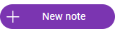
 . In the note window, you can enter text, attach files and screen shots.
. In the note window, you can enter text, attach files and screen shots. -
In the menu bar
 , you have a quick access to printing and deleting options, and a drop-down menu with additional management tools for notes.
, you have a quick access to printing and deleting options, and a drop-down menu with additional management tools for notes.

